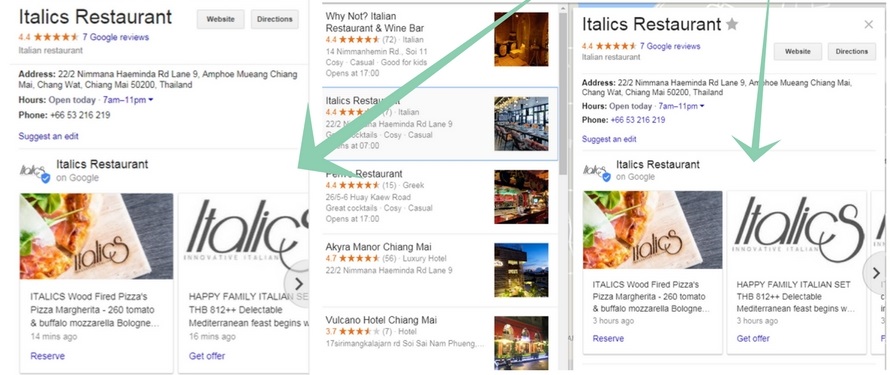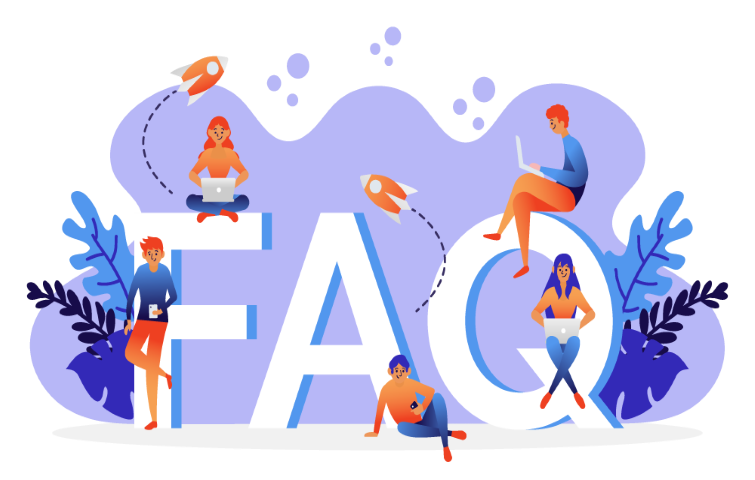We write optimized articles to maximize customer engagement and interaction. More
Boost your online presence with our GMB optimization services
Discover how our Google My Business and Google Maps optimization service can elevate your business to new heights
1999
dh
599
99
Consultation
Market Study
Business Creation:
Update
3 Products, 3 Services, 1 Promotion, 10 Photos and Videos
1 Post
1 Question/Answer
Review Responses
2499
dh
1299
99
Consultation
Market Study
Business Creation:
Update
5 Products, 5 Services, 1 Promotion, 20 Photos and Videos
3 Posts
3 Question/Answer:
+ 1 Free Question/Answer
Review Responses
2999
dh
1999
99
Consultation
Market Study
Business Creation:
Update
10 Products, 10 Services, 2 Promotions, 30 Photos and Videos
5 Posts
+ 1 Free Post
5 Question/Answer:
+ 1 Free Question/Answer
Review Responses
4999
dh
3199
99
Consultation
Market Study
Business Creation:
Update
∞ Products, ∞ Services, 3 Promotions, ∞ Photos and Videos
10 Posts
+ 1 Free Post
10 FAQ
+ 2 Free Questions/Answers
Review Responses
Websites Created
0
Websites Optimized
0
Advertising Campaigns
0
Businesses Optimized
0
Discover in detail each service we offer
Market Research (Free Service)
Before optimizing your online business, thorough market research is essential to maximize your visibility and success. By understanding the needs of your target market, current industry trends, and local competition, you can strategically position your business to attract customers and outperform your competitors.
- Competitive Analysis
- Customer Analysis
- Trend Analysis
- Feedback Collection
- Continuous Competitive Monitoring
Business Creation (Free Service)
Online Business Optimization
Publications and Posts creation
Posts on your website and Google My Business are powerful tools for promoting your business, sharing important news, and capturing the attention of potential customers. Here's why they are so important:
- Promotion of special offers
- Sharing news updates
- Highlighting products
- Sharing useful content
- Interacting with customers
- Broadcasting urgent information
- Personalizing your brand
Review Response Management
Creation of Questions and Answers (FAQ)
Personalized reviews creation
Get personalized and positive reviews for your business! Our services help strengthen your online presence by adding authentic and positive reviews.
On vous aident à obtenir les éloges que vous méritez. en augmentant le nombre des avis positifs , la notoriété de votre entreprise et améliorer votre réputation en ligne dès aujourd’hui !
Customer reviews are a crucial element for a company's online reputation. Here are some of the best ways reviews can help a business:
- Credibility and trust
- Increased sales
- Improved online visibility
- Valuable feedback
- Differentiation from competitors
- Customer engagement
If you're interested in learning more about our services or purchasing a plan, we're here to help. Feel free to contact us for information or to discuss available plans. Use the form below to get in touch with our team.
Propel Your Business to Success with Cutting-Edge Digital Marketing.
We harness the unparalleled potential of Google's services to propel your business to new heights. With our wide range of Google services, we offer tailored solutions designed to optimize every aspect of your online presence. Whether you want to maximize advertising impact with Google Ads, gain valuable insights through Google Analytics, enhance local visibility with Google My Business, or streamline collaboration with Google Workspace, we're here to assist you. Our expertise also extends to YouTube advertising strategies, mastering Google Search Console, Google Tag Manager tag management solutions, and seamless integration with Google Maps. Explore the full potential of Google services with DigitalMarPro and pave the way for limitless growth and success in the digital age, all while optimizing for SEO.
FAQ
Google My Business optimization
Explore our comprehensive guide to frequently asked questions (FAQ) about our Google services, including managing Google Ads campaigns, optimizing Google My Business, YouTube ads, and Google Analytics. Whether you're looking to maximize your advertising efforts, enhance your online presence, or gain insights into your website's performance, our FAQ section provides valuable information to help you make informed decisions and achieve your business goals. Browse the following questions to learn more about how our Google services can benefit your business.
Google My Business, a free service for managing businesses' online presence, allows you to create and manage your business listing on Google Search and Google Maps. By using it, you can:
Create and optimize your business listing by including accurate and comprehensive information about your business, such as the name, address, phone number, opening hours, and website.
Manage customer reviews and respond to both positive and negative feedback.
To optimize your Google My Business listing for local SEO, follow these steps:
Fill out all fields: Ensure your listing contains complete and accurate information about your business, including opening hours, address, phone number, and a detailed description of your products or services.
Use local keywords: Incorporate relevant local keywords in your business description, titles, and categories. For example, if you're a restaurant in Paris, include terms like "Parisian restaurant" or "French cuisine in Paris."
Add high-quality photos: Upload high-resolution photos that showcase your business, products, and team. Photos of both the interior and exterior of your establishment, as well as images of your products/services in action, can capture the interest of potential customers.
Encourage customer reviews: Ask satisfied customers to leave positive reviews on your listing. Reviews are a crucial factor for ranking in local search results and can enhance customer trust.
Keep information up to date: Regularly update your listing information, especially if there are changes in hours, address, or phone number.
Active management of your Google My Business profile offers several benefits:
Improved local visibility: Well-managed GMB profiles can help you appear in local search results and on Google Maps, attracting more customers to your business.
Enhanced customer trust: By responding to reviews, posting regular updates, and providing accurate information, you build trust with customers.
Access to insights: Google My Business provides analytics tools to track your profile's performance, including views, calls, and clicks to your website.
Customer interaction: Responding to questions and comments shows customers that you care about their experience and allows you to quickly address any issues.
Promotion of special offers: You can use publishing features to promote special offers, events, or updates, encouraging customers to visit your business.
Here are some best practices for publishing content on Google My Business (GMB):
Use relevant keywords: Integrate relevant keywords into your posts to improve local SEO and attract interested customers.
Add compelling photos and videos: Captivating visuals can grab customers' interest and encourage them to learn more about your business.
Promote special offers or events: Take advantage of posts to promote special offers, promotions, or upcoming events. This can encourage customers to visit or contact you.
Engage with customers: Respond to customer comments and questions to show that you are attentive and value their feedback.
Post regularly: Maintain an active presence by regularly posting content. This can help keep customer interest and improve your ranking in search results.
To enhance your visibility on Google Maps, follow these tips:
Optimize your GMB profile: Ensure your profile is complete and up-to-date with accurate information about your business.
Encourage positive reviews: Ask satisfied customers to leave positive reviews on your profile. Favorable reviews can improve your ranking on Google Maps.
Use local keywords: Incorporate relevant keywords into your business description to enhance visibility in local searches.
Manage your profile actively: Regularly post content, respond to reviews and customer questions, and keep all profile information updated.
Use high-quality photos: Upload attractive photos that showcase your business and capture the attention of potential customers.
To attract more customers, include the following information in your Google My Business profile:
- Business Name: Use the exact and official name of your business.
- Full Address: Provide an accurate and precise address to facilitate location.
- Phone Number: Add a local and verified phone number.
- Opening Hours: Specify your regular opening hours and add special hours for holidays.
- Website: Include your website URL to direct users to more information.
- Business Category: Choose the most accurate and relevant category for your business.
- Business Description: Write a clear and appealing description highlighting your services and products.
- Photos and Videos: Post high-quality photos and videos of your business, products, and services.
- Services and Products: List and describe the main services and products you offer.
- Questions and Answers: Respond to frequently asked questions to provide additional information to potential customers.
To track the performance of your Google My Business listing:
- Use GMB Insights: Google My Business provides detailed statistics on how users interact with your listing, including the number of views, clicks, and direction requests.
- Monitor Customer Reviews: Keep an eye on reviews left by customers to identify strengths and areas for improvement.
- Track User Actions: Analyze user actions such as calls, visits to your website, and direction requests.
- Compare Periods: Compare data across different periods to identify trends and adjust your strategy accordingly.
- Use Google Analytics: If your website is linked to your GMB listing, use Google Analytics to track traffic coming from your listing and evaluate its impact on your website.
Google's "local pack," which displays local results at the top of search engine results pages, uses several criteria to select businesses:
- Relevance: Your Google My Business (GMB) listing must be relevant to the search terms used by users.
- Distance: The proximity of your business to the user's location is a significant factor.
- Prominence: This includes the reputation of your business, customer reviews, the number of backlinks, and online mentions.
- Quality and accuracy of the listing: Ensure that all information in your listing is accurate and complete.
- User engagement: The quantity and quality of interactions with your listing, such as clicks and reviews, influence your ranking.
Google My Business helps improve local SEO in several ways:
- Presence in Local Results: An optimized GMB listing increases your chances of appearing in the "local pack" and on Google Maps.
- Enhanced Visibility: By providing accurate and comprehensive information, you enhance your business's visibility for local searches.
- Interactions and Reviews: Positive reviews and regular interactions enhance the credibility and authority of your business.
- Posts and Updates: Regular posts and updates demonstrate that your business is active and engaged, which can improve your local ranking.
- Local Backlinks and Citations: A well-managed GMB profile can attract local backlinks and citations, thereby strengthening your local authority.
We understand the importance of transparency and flexibility in pricing. As every business is unique, we offer a range of packages tailored to different needs and budgets.
To get detailed information about our packages and choose the one that best suits your needs, please contact us directly. We'd be happy to discuss your expectations and provide you with the necessary information to make an informed decision.
Optimizing your GMB listing offers numerous benefits for your business in Fes:
- Enhance Local Visibility: By appearing in Google Maps and Google Search results for local queries, you increase your business's visibility to users searching for products or services in your geographic area.
- Attract More Customers: A well-optimized GMB listing with complete and appealing information can encourage users to visit your website, call you, or come directly to your store.
- Build Credibility and Trust: A well-managed GMB listing with positive reviews enhances your business's credibility and builds trust with potential customers.
- Stand Out from the Competition: By optimizing your GMB listing, you can differentiate yourself from local competitors and gain market share.
Creating and optimizing a GMB listing involves several essential steps:
- Create a GMB Listing: If you don’t have a GMB listing yet, go to this link https://support.google.com/business/answer/7039811?hl=en and follow the instructions to create your listing.
- Fill in All Information: Provide complete and accurate information about your business, including your name, address, phone number, hours of operation, website, products or services, and photos.
- Choose the Right Categories: Select the categories that best describe your business. This will help users find you more easily during their searches.
- Add Photos and Videos: High-quality photos and videos of your business, products, or services can capture users’ attention and encourage them to learn more.
- Obtain Customer Reviews: Encourage satisfied customers to leave positive reviews on your GMB listing. Positive reviews enhance your credibility and attract other users.
- Respond to Reviews: Reply to customer reviews, whether they are positive or negative. This shows that you care about your customers’ experiences and are attentive to their feedback.
- Manage Your Posts: Regularly post updates and special offers on your GMB listing to inform your customers and encourage them to return.
- Monitor Your Insights: Google My Business provides valuable insights on your listing’s performance. Analyze this data to identify strengths and weaknesses in your strategy and make improvements.
Positive reviews are crucial for improving your ranking and credibility on Google My Business. Here are some tips to get more reviews:
- Ask Satisfied Customers for Reviews: After providing a service or selling a product to a satisfied customer, politely ask them to leave a positive review on your GMB listing.
- Make It Easy to Leave Reviews: Add a link to your GMB listing on your website, invoices, receipts, and business cards. You can also use a QR code to allow customers to leave a review directly from their smartphones.
- Respond to Reviews, Including Negative Ones: Thank customers for positive reviews and respond to negative reviews professionally and courteously. This shows that you care about your customers' experiences and are willing to address issues.
- Offer Incentives: You can offer small rewards, such as discounts or gifts, to customers who leave a review on your GMB listing.
- Use Tools to Gather Reviews: Many tools are available to help you get more Google My Business reviews. These tools can send reminder emails to your customers and track the status of their reviews.
Google My Business offers an intuitive dashboard to manage your listing. This dashboard allows you to:
- Update Your Listing Information: Modify your name, address, phone number, hours of operation, website, and photos.
- Respond to Reviews: Read and reply to customer reviews.
- Post Information: Share news, special offers, and events on your listing.
- Analyze Your Statistics: Check statistics on your listing’s performance, such as views, website clicks, and phone calls.
- Manage Users: Add or remove users who have access to your GMB listing.
Google My Business statistics provide valuable insights into the performance of your listing. These data allow you to:
- Understand How Users Find Your Listing: Identify the keywords users search for to find your listing and optimize your listing accordingly.
- Measure the Impact of Your Optimization Efforts: Track changes in your ranking, the number of views, clicks, and phone calls to evaluate the effectiveness of your actions.
- Identify Improvement Opportunities: Analyze the statistics to pinpoint strengths and weaknesses in your strategy and make necessary improvements.
Many tools can help you optimize your Google My Business listing:
- Google My Business Manager: This official Google tool allows you to manage your GMB listing from your computer.
- Moz Local: This tool helps you track your ranking in local search results and identify improvement opportunities.
- Whitespark: This tool enables you to manage multiple GMB listings in one place and gather customer reviews.
- Yext: This platform helps you manage your online presence across various websites, including Google My Business.